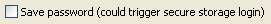
When creating a repository location, an option is provided at the bottom of
the wizard to save the password between sessions.
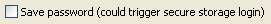
In previous releases, passwords were automatically saved between sessions whereas now you have full control over this behavior. To persist login credentials in a safe, encrypted form Secure Storage is now used.
You can manage the list of passwords that have been saved via the
 General > Security > Secure Storage preference page.
The page displays the currently saved passwords and allows you to clear or delete them all.
General > Security > Secure Storage preference page.
The page displays the currently saved passwords and allows you to clear or delete them all.
As an alternative you can use keypair authentication provided by the extssh connection method.
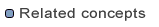
Creating a CVS repository location
Connecting and configuring CVS with SSH
Team programming with CVS