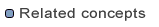
Tasks view
Bookmarks
You can associate tasks with an editable resource, for instance to remind yourself to update a line of source code later.
A new task icon appears in the border of the editor area, to the left of the line where you added the task. When you move the mouse pointer over the marker, the description of the task is displayed as a tooltip. The task is also added to the Tasks view. You can delete a task either by right-clicking its icon in the editor area and selecting Remove Task, or by pressing the Delete key in the Tasks view.
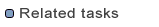
Adding line items in the Tasks view
Deleting tasks
Filtering the Tasks view
Creating a bookmark for an entire file
Creating a bookmark within a file