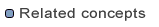Deleting projects
To delete a project and remove its contents from the file system:
- Select the project in one of the navigation views.
- Click Delete on the pop-up menu.
- In the dialog which opens select Also delete contents under ....
- Click Yes.
To delete a project from the workspace without removing its contents from the
file system:
- Select the project in one of the navigation views.
- Click Delete on the pop-up menu.
- In the dialog which opens select Do not delete contents.
- Click Yes.
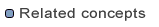
Resources
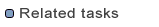
Creating a project
Closing projects