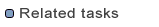Working with the Available Software sites
The Available Software Sites dialog allows you to define the software
sites that are consulted when browsing for available software or updating the
system. To manage the list of sites used by the system:
- Click
 Help > Software Updates ... and select the
Available Software page. This page shows you the items that are
available for installation.
Help > Software Updates ... and select the
Available Software page. This page shows you the items that are
available for installation.
- Click the Manage Sites... button to see the list of sites that
are used to gather the available software and search for updates.
- All sites registered in the system are shown in the list. Sites with
a check mark are those that are used to search for updates and browse
available software. Sites without a check mark are not currently used.
- Select a site and click Properties to see information about the
site, such as its location, name, or description. This dialog may also
contain status information about the site, such as when the site is not
available on the network.
- You may check or uncheck a site in order to control whether it is
used for updates and add-ons. For example, you may
wish to uncheck a site that is temporarily not available or experiencing
network problems in order to speed up the search for updates.
You may change the sites that are used by the system in several ways:
- To add sites to the system:
- Click Add... to enter the location of a new site.
- You may check mark an unchecked site it in order to make it available
to the system.
- Click Import... to import a list of sites that was previously
exported to a file.
- To remove sites from the system:
- Remove the check mark from the site if you want to temporarily
stop using the site. This will keep the site in the list so that you can
check mark it later.
- Click Remove to remove the site from the list of sites.
- Click Export... to save the list of sites to a file. This
is useful for sharing site lists with other users or across multiple
Eclipse installations.
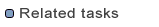
Adding a new update site
Installing new software with the Available Software page
Scheduling automatic updates
 Help > Software Updates ... and select the
Available Software page. This page shows you the items that are
available for installation.
Help > Software Updates ... and select the
Available Software page. This page shows you the items that are
available for installation. Help > Software Updates ... and select the
Available Software page. This page shows you the items that are
available for installation.
Help > Software Updates ... and select the
Available Software page. This page shows you the items that are
available for installation.