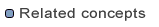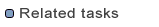Uninstalling software using the Uninstall wizard
The Uninstall wizard allows you to review and uninstall items in your
configuration. This wizard is shown when you select items and press Uninstall... from the
Installed Software page. To uninstall add-ons from your system:
- Select the software items that you wish to uninstall. You may check and
uncheck different items in the list. Each time you do, the system will recompute whether
the items can be uninstalled together.
- Click Finish to start the uninstall.
- Once all of the software is uninstalled successfully, you will be prompted
to restart for the Workbench. Click Yes
when asked to exit and restart the Workbench for the changes to take effect.
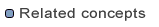
Features
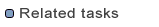
Installing new software with the Available Software page
Reverting to a saved configuration
Scheduling automatic updates