 Help > Software Updates ... and click on the Installed Software page.
Help > Software Updates ... and click on the Installed Software page.As you install, upgrade, and uninstall software into your system, configuration snapshots are kept in a history. Reverting to a previous configuration allows you to back out of the results of an unsuccessful install, upgrade, or uninstall. To revert to a saved configuration:
 Help > Software Updates ... and click on the Installed Software page.
Help > Software Updates ... and click on the Installed Software page.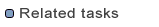
Updating with the Installed Software page
Installing new software with the Available Software page
Installing software using the Install wizard
Updating software using the Available Updates wizard
Uninstalling software using the Uninstall wizard