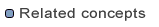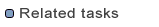Installing new add-ons with the Available Software page
To browse for available software and select add-ons to install in the
system (requires Internet access):
- Click
 Help > Software Updates ... and select the
Available Software page. This page shows you the items that are
available for installation.
Help > Software Updates ... and select the
Available Software page. This page shows you the items that are
available for installation.
- By default, the items are grouped underneath each update site that
is available. The latest version of each item is shown, and items
that are already installed are not shown. You can change the way
that you browse add-ons using the following methods:
- The view menu above the software list can be used to view the available
software by the item name, or by the software category, rather than by the
update site. This can be useful when you know the name of something but do not
know where it is located.
- The filter box can be used to type part of the name of something that you are
looking for. The list of items will be filtered to only those matching the
text that you type. The first time you use this box, there may be a delay, because
all of the software sites must be contacted.
- A checkbox at the bottom of the page can be used to control whether
all versions, or only the latest versions, of software are shown in the list.
- A checkbox at the bottom of the page can be used to control whether
items that are already installed should be shown in the list.
- As you browse the available software, check the items that you wish to install.
-
Click Install... to install the checked items. You will be able to
review the items to be installed in the
Install wizard.
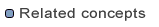
Features
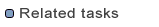
Installing software using the Install wizard
Updating with the Installed Software page
Uninstalling software using the Uninstall wizard
Scheduling automatic updates
Reverting to a saved configuration
 Help > Software Updates ... and select the
Available Software page. This page shows you the items that are
available for installation.
Help > Software Updates ... and select the
Available Software page. This page shows you the items that are
available for installation.