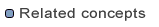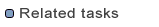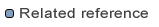Changing CVS team settings
You can customize the settings related to a number of CVS team views and operations.
- Open the
 Team preference page. You will see a number of general Team options. These options can
be used by any Eclipse integrated repository. In our case, they are all applicable
to CVS.
Team preference page. You will see a number of general Team options. These options can
be used by any Eclipse integrated repository. In our case, they are all applicable
to CVS.
- You will also see a
 Team > CVS preference page containing
various CVS options.
Team > CVS preference page containing
various CVS options.
- Underneath the Team > CVS preference page are several sub-pages.
For example, there are pages for Watch/Edit, Console,
Label Decorations and SSH2 among others.
In the Preferences dialog, you can search by keywords such as CVS or SSH2 in
order to show only the relevant pages.
Changing CVS Project Settings
You can change CVS project settings in the properties dialog of a project.
- From the context menu of a view showing the project, select Properties
- Click on the CVS category
From this dialog, you can:
- Enable Watch/Edit on the project.
- Specify whether new or absent folders should be fetched when an update is
performed.
- Change the repository location to which the project is associated.
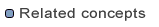
Team programming with CVS
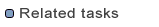
Synchronizing with the repository
Committing
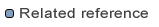
CVS Preference pages
 Team preference page. You will see a number of general Team options. These options can
be used by any Eclipse integrated repository. In our case, they are all applicable
to CVS.
Team preference page. You will see a number of general Team options. These options can
be used by any Eclipse integrated repository. In our case, they are all applicable
to CVS. Team > CVS preference page containing
various CVS options.
Team > CVS preference page containing
various CVS options.