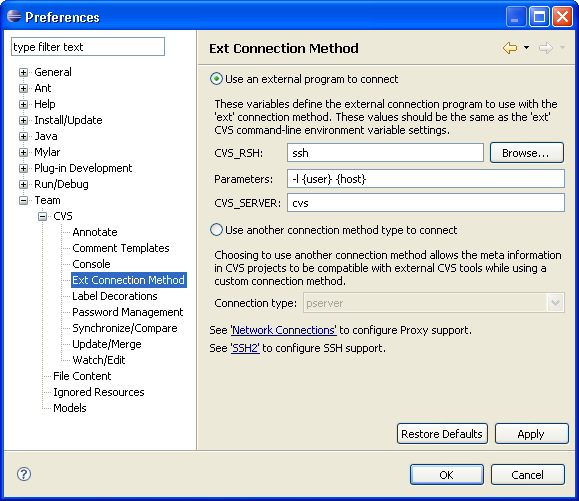Team > CVS > Ext Connection Method
preference page.
Team > CVS > Ext Connection Method
preference page.The following preferences can be changed on the
 Team > CVS > Ext Connection Method
preference page.
Team > CVS > Ext Connection Method
preference page.
| Use external program vs. Use internal connection method | This page allows you to configure the ext connection method to use an external program or another connection method to to connect to a server. The later option is provided to allow custom connection method such as extssh to remain compatible with external CVS client tools. | Use external program |
| CVS_RSH | Use this option to configure the program that
will be called to connect to the remote CVS server. The RSH command is invoked
with following calling pattern:
CVS_RSH Parameters CVS_SERVER |
ssh |
| Parameters | Use this option to configure the parameters passed to the CVS_RSH program. The default parameter pattern is {host} -l {user}. It can be tailored using the {host}, {user}, {password} and {port} variables. | -l {host} {user} |
| CVS_SERVER | Use this option to configure the name of the remote CVS server program to run. Change this setting only if the remote CVS server binary name is different than the default. | cvs |
| Connection type | Use this option to set the connection method to be used for repository locations that use the ext connection method, if the option to use another connection method is enabled. | pserver |
Here is what the preference page looks like: