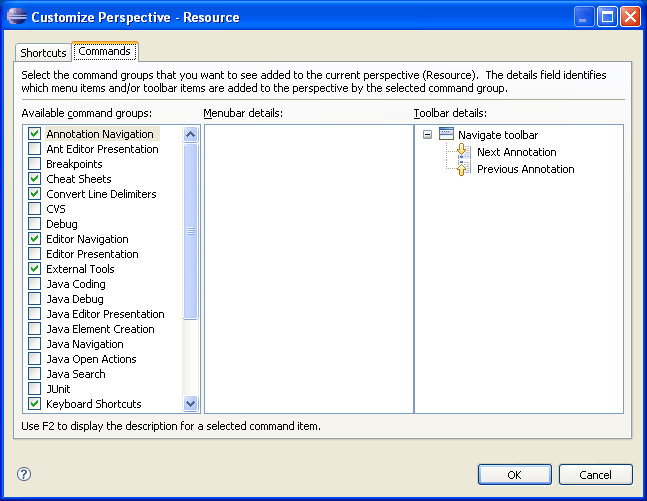Configuring
perspectives
In addition to configuring the layout of a perspective you can
also control several other key aspects of a perspective. These include:
- The New menu.
- The Window > Open Perspective menu.
- The Window > Show View menu.
- Action sets that show up on the toolbar.
Try customizing one of these items.
-
In the shortcut bar click on the Resource perspective.
-
Select Window > Customize Perspective...
-
Select the Commands tab.
- Check Launch and click OK.
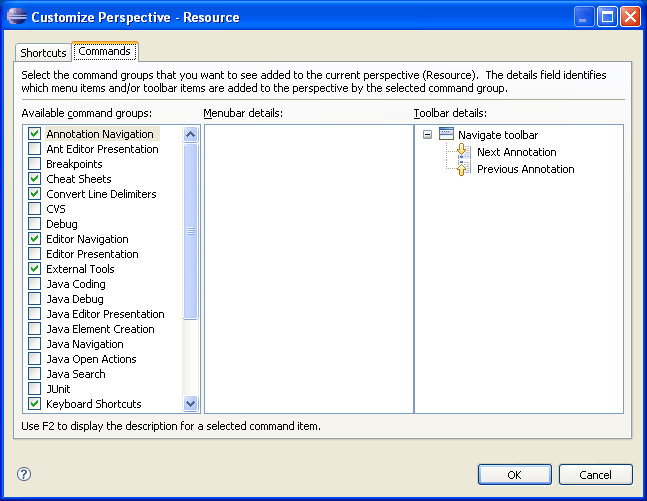
- Observe that the toolbar now
includes buttons for debug/run launching.

-
After experimenting with the other options on the Customize
Perspective dialog, choose Window > Reset Perspective to return
the perspective to its original state.